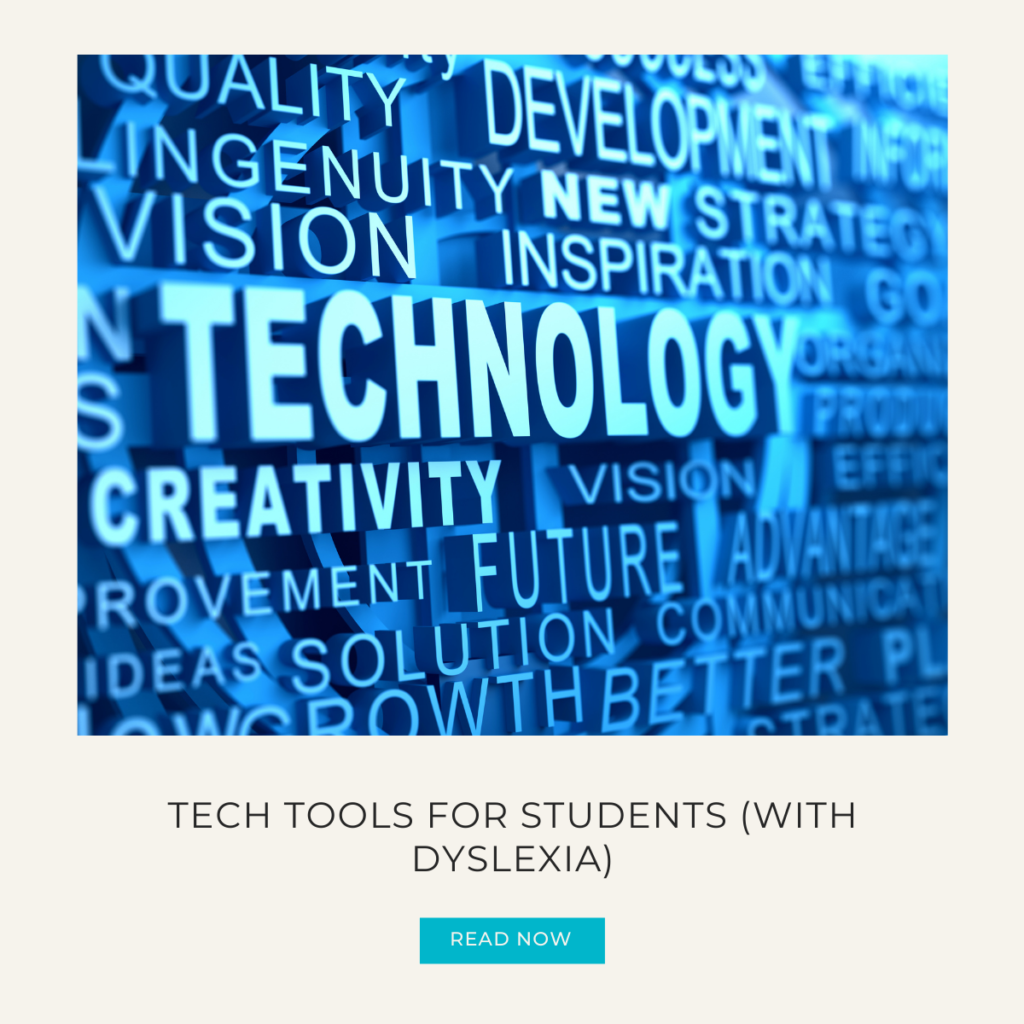
Technology plays such a large role in our children’s lives today (rather we like it or not). Why not embrace technology and figure out the best tech tools to help our children with dyslexia?
Our daughter, Haddie, can figure out how to use technology quicker than we can any day of the week. She spends hours playing Minecraft, creating all kinds of complex worlds. When I attempt to “build” a window in Minecraft, I am at a total loss. Haddie (who is frustrated with all my questions about what buttons to push) grabs my controller and in 5 seconds (or less) she has built a wall of windows in my house. I watch her fingers click and move across the controller in lightening speed and think I still don’t know how to make a window. Does this sound familiar?

It’s so amazing to see how easy technology is for kids. They are so comfortable using technology. But what’s not easy for Haddie is picking up a book to read. When it is time to read at your house – do you see fear, uncertainty, and frustration on your daughter’s face when she tries to read a book or read sentences for homework? Why not use the tech tools that your daughter loves and trusts to help her read and to build her self-confidence as a reader?
Best Tech tools for students with Dyslexia
There are lots of great technology tools for students with dyslexia that can help them enjoy learning and build self-confidence. Just like everything else, you may have to throw some spaghetti on the wall to figure out what technology helps your daughter the most. I have a list of my favorite tech tools, but every day new apps are literally popping up in the App Store.
- Voice to text: Your daughter can send you a text, type a response for homework, find a video on YouTube, and send her teacher an email with a question about her homework using voice to text. Just imagine how freeing it is to not have to worry about spelling a word to send a text or type an email. You may find this tech tool helpful for you too (if you haven’t been using it already with the hands-free driving many states are now requiring). Where can you find voice to text on your device? Look for a microphone icon on your smartphone or tablet app. You don’t see it? Meet my best friend, Google. Type in a Google search “voice to text” or “speech to text” and the name of your device to find how to use voice to text on your phone or tablet. Google even has a Chrome Extension, Voice to Text, you can add to your laptop or desktop computer. There are many free options for voice to text.
- Learning Ally: This audiobook app was created for students with dyslexia. They have more than 80,000 audiobooks. You can download books right to your virtual bookshelf. Your daughter can listen to her favorite Harry Potter book on the way to visit family or while at her brother’s soccer practice. The app highlights the words as she reads along. Your daughter can tell you about the book that she listened to – this is a great way to build her vocabulary, reading comprehension, and fluency skills. Our daughter’s school will even place suggested books on her bookshelf. Last summer, we used Learning Ally to help our daughter read Charlotte’s Web for her summer reading assignment.
- Alexa or Siri – Depending on the type of device that you use, most will respond to voice commands. I love that our daughter can ask Siri or Alexa how to spell a word for spellcheck. Sometimes I use Siri to check the spelling of a word (great way to model for our daughter too). Our daughter can also ask Siri a question, “what is 6×9?” No, we don’t use it for homework answers, but we do use Siri and Alexa to check math challenges between her and her dad.
- Audible: This is another great audiobook app, but this one is great for the entire family. You can subscribe for a free trial, but then you pay a monthly fee for books. A feature we really enjoy is that everyone in our family uses the same Audible account, so we share our books. There are lots of variety of books too with more than 475,000 audiobooks on Audible. The audiobooks work with the Amazon Alexa devices. Some nights when our daughter can’t sleep we have her Alexa (for kids) read her a book. It helps her fall to sleep every time. (That is worth the monthly cost for us. I know you can relate . . . more sleep, where do I sign up?)
- Freckle: This website is an educational website for K-12 students. Freckle provides practice at your child’s level and adjusts as she learns in the four core subjects (ELA, Math, Science, and Social Studies). Our daughter’s school uses Freckle to supplement math instruction during the school year and over the summer. What do I like about Freckle? The math lessons provides a few features I really like: (1) the problems have an audio feature where the problem is read to her (as many times as she needs it) so word problems are not more difficult due to her ability to read them, (2) there are video lessons for each concept, (3) the rewards for her progress are coins where she can customize her character avatar (a pig), she loves choosing the pig’s clothes and accessories, (4) there is a whiteboard on the side of the problems where she can work out the problem, as needed, (5) she gets instant feedback if the problem is correct or wrong with immediate instruction (video) for the math problem, and (6) the program adjusts to what level she is currently at in math. Ask your child’s school or teacher about offering this app. It’s a great way to keep our techie kids interested in learning and reinforcing concepts over breaks, including the summer. It doesn’t really feel like “schoolwork” when students use Freckle. Our daughter enjoys setting personal goals and working on other math sections.
- Phonic Genius: This (Apple iPhone/iPad) app is practically free (only .99 at the time of this post). There are over 6,000 words grouped by phonics sounds. Why do I love this app? You can upload your own word cards (great way to reinforce red words or sight words given at school), students can record their own voice saying the word, and there is a quiz mode to identify the correct word in a small list of similar words. You can also delete a word. The word is displayed in black and red to emphasize the sounds of the word. Our daughter is learning red words this year (high-frequency words used in reading) and this app provides another way to study the words. We also have index cards on a ring for red words. This gives us variety when studying throughout the week.
- Toontastic 3D: This free Google app lets kids create cartoons and movies. I love that this app walks kids through the art of storytelling. If your daughter loves to draw or create her own stories, she is going to love this app. She can design her own characters, plot her story, animate and narrate her story, and choose the music. You can even add your own face. This gives a whole new meaning to movie night at our house. What a great way to teach your daughter the elements of a story (that can easily translate to reading).
- Livescribe Smartpen: The smartpens offered by Livescribe allow students to write class notes, record class lectures, auto-sync handwritten notes to cloud services, handwritten notes are searchable, and add voice to notes. The Yale Center for Dyslexia and Creativity conducted a six-week project of students using the pens. There was a small number of participants in the project (only 6 students, 1 middle school student, and 5 high school students). Overall, the students found the pens enhanced their class instruction and studying at home. Most found the audio helpful in more advanced classes that gave lots of notes. Our daughter is only in third grade, but I plan to keep this option in mind when she enters middle and high school. If you use the Livescribe smartpen, I would love to hear a review from one of our readers.
What technology tools or apps are you using at home or at school? Comment and let us know. There are so many great options available for students to enhance learning that is fun to use.
Keeping you tech-savvy,